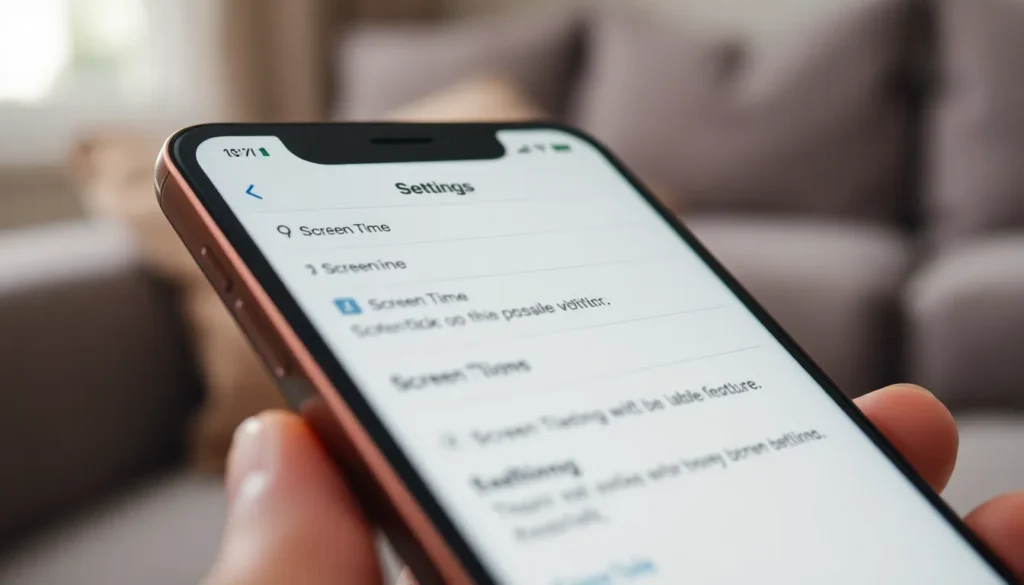Table of Contents
ToggleIn a world where kids can unlock the mysteries of the universe with just a swipe, parents often feel like they’re trying to solve a Rubik’s Cube blindfolded. Luckily, iPhones come equipped with parental controls that can help keep the chaos at bay. Think of it as your digital superhero cape, ready to swoop in and save the day while ensuring your little ones aren’t wandering into the wild west of the internet.
Understanding Parental Control
Parental control features on iPhones enable guardians to monitor and restrict their children’s activities. Utilizing these tools can help prevent exposure to harmful content and limit screen time. Each control option plays a vital role in crafting a safe digital environment.
Screen Time settings allow parents to manage app usage, including daily limits for specific apps, ensuring balanced digital engagement. Parents can restrict access to explicit content by navigating to the Content & Privacy Restrictions menu. This menu provides options to block adult websites and filter content in apps like Safari.
Location sharing offers another layer of safety, letting parents track their children’s whereabouts. With the Find My app, guardians receive real-time updates about their child’s location. This tracking feature fosters a sense of security in navigating outdoor activities.
In addition, parents can manage privacy settings for apps. Settings limit information sharing, allowing children to use apps securely. Controls enable parents to approve or disallow app downloads, preventing unwanted content from infiltrating their devices.
Monitoring contact lists remains another essential function. Parents can restrict contacts, ensuring children communicate safely. Blocked contacts prevent unwanted interactions on social media and messaging apps.
Adopting these controls significantly enhances children’s online security. Understanding how to effectively use these tools contributes to safer technology experiences. Following specific steps makes configuring parental controls practical and straightforward. Accurate implementation supports a balanced approach to technology use, addressing both safety and engagement.
Setting Up Screen Time

Setting up Screen Time helps parents manage their children’s device usage effectively. This feature offers tools for monitoring and limiting screen time, making it essential for creating healthy tech habits.
Enabling Screen Time
To enable Screen Time, navigate to Settings, then select Screen Time. Tap on “Turn On Screen Time” and follow the prompts. Parents can choose to set up a passcode for additional security. Once activated, Screen Time displays a summary of the device’s usage. This summary outlines app usage and time spent on the device. Parents can also see which apps kids use most frequently. Monitoring this information supports parents in making informed decisions about app restrictions or time limits.
Customizing Downtime
Customizing Downtime allows parents to set scheduled periods for device use. Open Screen Time, then tap on “Downtime” to configure the schedule. Parents can choose daily start and end times. During Downtime, only selected apps are accessible, while others become unavailable. This feature promotes focused time away from screens. Adjusting the schedule according to homework hours or family time ensures a balanced approach. Notifications for allowed apps still function, helping kids stay connected while limiting distractions.
Managing App Limits
Managing app limits allows parents to monitor and control their children’s device usage effectively. Specific features within Screen Time help set boundaries for app access.
Setting App Restrictions
Setting app restrictions enables parents to limit the time spent on individual apps. First, select “Screen Time” in the Settings app and tap on “App Limits.” Multiple categories, including Social Networking, Games, and Entertainment, offer granular control. Guardians can customize usage limits for each category or designate time limits for specific apps. Parents can select days for these restrictions too, providing flexibility for weekends versus school days. Restrictions activate once the set time elapses, encouraging healthier tech habits.
Allowing Apps
Allowing apps provides a way to manage which applications are accessible. Within the “Screen Time” settings, parents can navigate to “Always Allowed” to prioritize certain apps. Selecting essential apps ensures children have access to educational tools like Safari or Books, while blocking others. Parents can remove distracting apps from the “Always Allowed” list, promoting focused work time. Continuous monitoring helps adjust the list based on children’s needs, fostering a productive digital environment.
Content & Privacy Restrictions
Content & Privacy Restrictions on iPhone provide essential functions for maintaining a safe digital environment for children.
Filtering Web Content
Filtering web content is crucial for preventing children from encountering inappropriate material. Parents access this feature through Settings by selecting Screen Time and then Content & Privacy Restrictions. Once enabled, they can choose to limit adult websites or only allow access to specific sites. Customization options include adding websites to a block list for enhanced control. Regularly reviewing these settings ensures that filtering remains effective as children grow and their online interests change.
Blocking Apps and Features
Blocking apps and features helps parents manage their children’s device interactions. Settings allow guardians to restrict specific apps based on the child’s age or content ratings. To block apps, parents navigate to Screen Time and tap on App Limits, enabling precise control over usage by selecting categories. This way, they can easily restrict social media or gaming apps, aligning with family values and promoting balanced technology use. Continuously updating these restrictions supports healthier habits while adapting to children’s developmental stages.
Monitoring Usage
Monitoring usage on an iPhone involves several features designed for parental control. Screen Time allows parents to keep track of how much time children spend on various apps. Setting up Screen Time is straightforward; it starts with accessing Settings, tapping on Screen Time, and enabling it.
Parents benefit from summaries of device usage, which help them identify app usage patterns. After reviewing the summary, adjustments to app limits can be made based on which apps require more or less time. Customizing Downtime periods promotes mindful device use, as parents can schedule specific times when devices remain unavailable.
App limits create flexibility across categories. For instance, if social networking apps consume too much time, specific limits can be placed on them, ensuring children engage in diverse activities. Adapting these limits regularly encourages healthier tech habits and prioritizes essential app usage.
Content & Privacy Restrictions play a critical role in maintaining a safe environment. By filtering web content, parents can block adult websites or designate approved sites to ensure appropriate browsing. Furthermore, blocking apps based on age ratings aligns technology use with family values, creating a safer digital experience.
Maintaining ongoing adjustments to app lists enables guardians to match restrictions with their children’s developmental changes. Regularly updating these limits fosters a sense of responsibility and promotes well-rounded tech habits. Through vigilant monitoring, families can harness the positive aspects of technology while minimizing potential risks.
Implementing parental controls on iPhones is essential for safeguarding children in today’s digital landscape. By utilizing features like Screen Time and Content & Privacy Restrictions, parents can create a balanced and secure online environment. These tools not only help manage app usage and screen time but also empower parents to filter inappropriate content effectively.
Regularly reviewing and adjusting these settings ensures that they align with children’s evolving needs and interests. This proactive approach fosters healthy tech habits while allowing families to enjoy the benefits of technology together. Embracing these parental controls is a step toward nurturing responsible digital citizens.