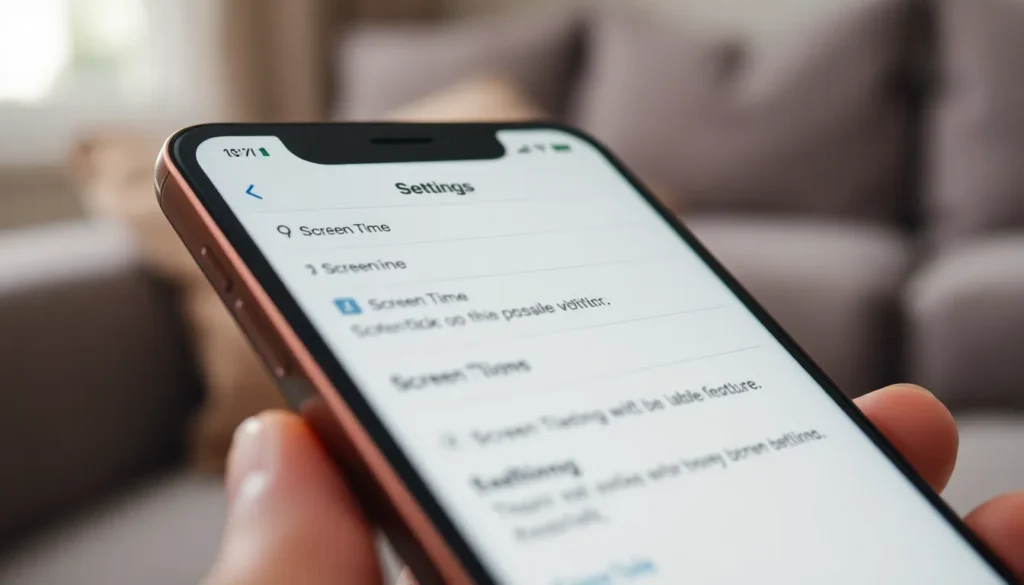Table of Contents
ToggleIn a world where scrolling through social media feels like a competitive sport, have you ever stopped to wonder just how much time you’re sinking into your phone? It’s like a black hole for productivity, and before you know it, you’ve spent hours watching cat videos instead of tackling that to-do list. But fear not! Understanding your phone habits can be the first step toward reclaiming your time.
Understanding Screen Time
Screen time refers to the total amount of time spent using a device screen, including smartphones, tablets, and computers. Many find tracking this time essential for managing habits effectively.
What Is Screen Time?
Screen time measures usage across different applications and activities on devices. It includes the time spent on social media platforms, watching videos, or browsing websites. Regularly checking these metrics provides users with a clearer picture of their digital habits. Users can locate this information in settings on most devices, allowing for easy access to their daily or weekly usage statistics.
Importance of Tracking Screen Time
Tracking screen time helps individuals regain control over their daily activities. Awareness of how much time is consumed on various apps can identify patterns leading to distraction. Establishing limits on usage often results in improved focus on important tasks. Increased mindfulness about screen habits promotes healthier digital consumption. Regular reviews of screen time statistics can motivate users to find balance in their smartphone use.
Methods to Check Screen Time on Smartphones

Knowing how to check screen time helps users gauge their smartphone usage. Different methods exist for both iOS and Android devices.
For iOS Devices
iOS devices offer a built-in feature called Screen Time. This feature provides detailed usage reports, showing time spent on applications and categories. To access it, users tap on Settings, then select Screen Time. They can view daily and weekly reports on activities, including notifications received and app usage. Users can also set downtime and app limits to manage habits effectively.
For Android Devices
Android devices feature Digital Wellbeing, which allows users to monitor their screen time. Accessing this is simple: open Settings and find Digital Wellbeing & Parental Controls. Users can then see a dashboard displaying app usage and screen time trends. This tool also offers options for setting timers on apps to promote healthier habits. Adjusting usage based on these insights boosts productivity and fosters balanced smartphone interaction.
Utilizing Third-Party Apps
Third-party apps can provide valuable insights into smartphone usage. These applications often offer enhanced features for tracking screen time beyond built-in options.
Popular Screen Time Monitoring Apps
Several applications assist in monitoring screen time effectively. Moment tracks daily device usage and provides insights on habits. Forest gamifies focus, allowing users to grow a virtual tree as they stay off their phones. StayFree offers detailed analytics and usage statistics for apps. RescueTime provides in-depth reports on productivity and time spent on various activities. Offtime allows users to block distractions during designated focus periods. Each of these apps caters to different user needs.
Features to Look For in An App
Several essential features enhance the functionality of screen time monitoring apps. Look for applications that provide detailed usage reports, highlighting time spent on individual apps. Consider options that allow setting daily limits for specific apps. Customizable notifications can help users stay on track by providing reminders to take breaks. An intuitive interface improves user experience, making it easier to navigate through insights. Lastly, compatibility with multiple devices ensures accessibility across platforms, allowing consistent tracking.
Setting Boundaries and Goals
Establishing boundaries significantly enhances smartphone use management. Users need to understand their current habits to set effective limits.
Creating a Healthy Screen Time Limit
Creating a healthy screen time limit involves self-reflection and realistic goal-setting. Begin by assessing how much time is currently spent on different applications. Determine a reasonable reduction that feels achievable. Setting specific time limits for categories, such as social media and gaming, helps users stay focused. Utilizing in-device features to limit app usage can also reinforce these goals. It is essential to adjust these limits periodically based on lifestyle changes or usage patterns.
Tips for Reducing Phone Usage
Reducing phone usage requires strategy and discipline. Designating phone-free zones in the home encourages engagement in other activities. Engaging in hobbies or spending time with friends can divert attention from screens. Setting specific times for checking notifications prevents constant distractions throughout the day. Using productivity-focused apps can foster better time management. Encouraging face-to-face communication replaces digital interactions with more meaningful connections. Adopting these practices cultivates healthier habits around smartphone usage.
Understanding smartphone usage is essential for anyone looking to improve productivity and establish healthier habits. By tracking screen time and analyzing app usage, individuals can identify distractions and make informed decisions about their digital consumption.
Utilizing built-in features or third-party apps can significantly aid in this process. Setting boundaries and realistic goals further enhances one’s ability to manage time effectively.
With these strategies in place, it’s possible to regain control over daily activities and foster a more balanced relationship with technology. Embracing these practices leads to improved focus and a more fulfilling life beyond the screen.